Playback has an all new discovery experience, rebuilt from the ground up. Starting with a major update to our mobile app, we're excited to transform the way people find content and communities on Playback.

Everyone should be able to find Playback communities that match their personal interests, no matter what time of the day they visit. Creators should be able to showcase the best of their content and rely on Playback to get them in front of new fans.
Effortless discovery
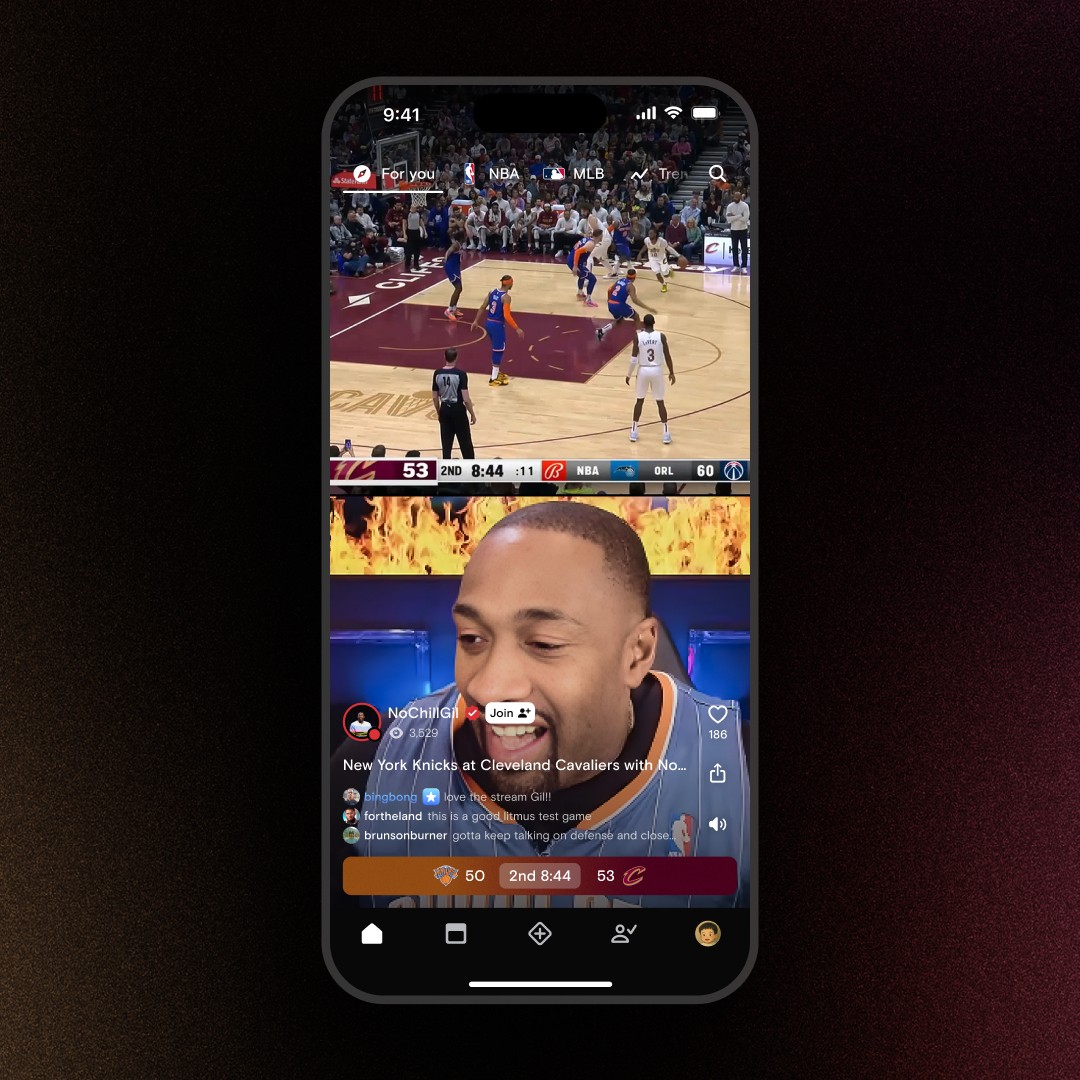
Now when you open Playback, we will start playing the best stream for you immediately. As before you’ll be able to browse through every live room, but now you’ll be able to preview streams from the home feed. While swiping through the feed, we’ll play video in a new portrait layout to offer a more immersive viewing experience that fills your entire screen. Autoplaying video with our new mobile-first design should encourage visitors to stream more rooms and increase viewership for creators.

In addition to updating the discovery user experience we’ve invested in personalizing our recommendation system. Feed recommendations will factor in your activity on Playback and constantly learn about your preferences. Just spend time watching streams to improve your feed or provide explicit signals like becoming a room member and using new like button.
Great content 24/7

Playback is a live platform, but the most relevant rooms for you will not always be live when you visit. Now we will surface clips in the feed so you will always find content from your favorite and recommended rooms, even when they’re offline. Playback should be entertaining for you every time you open the app. Creators should be able to extend the reach of their content past live windows. Clips in the feed will help visitors experience the best moments on Playback, discover rooms and find replays to catch up on streams they missed.
Publish clips to promote your room
Clips have been an essential growth tool on Playback for some time. Live clipping allows creators and their communities to save clips during live streams. Clips can be downloaded so communities can share them off platform to grow their social channels and drive traffic to their Playback rooms.
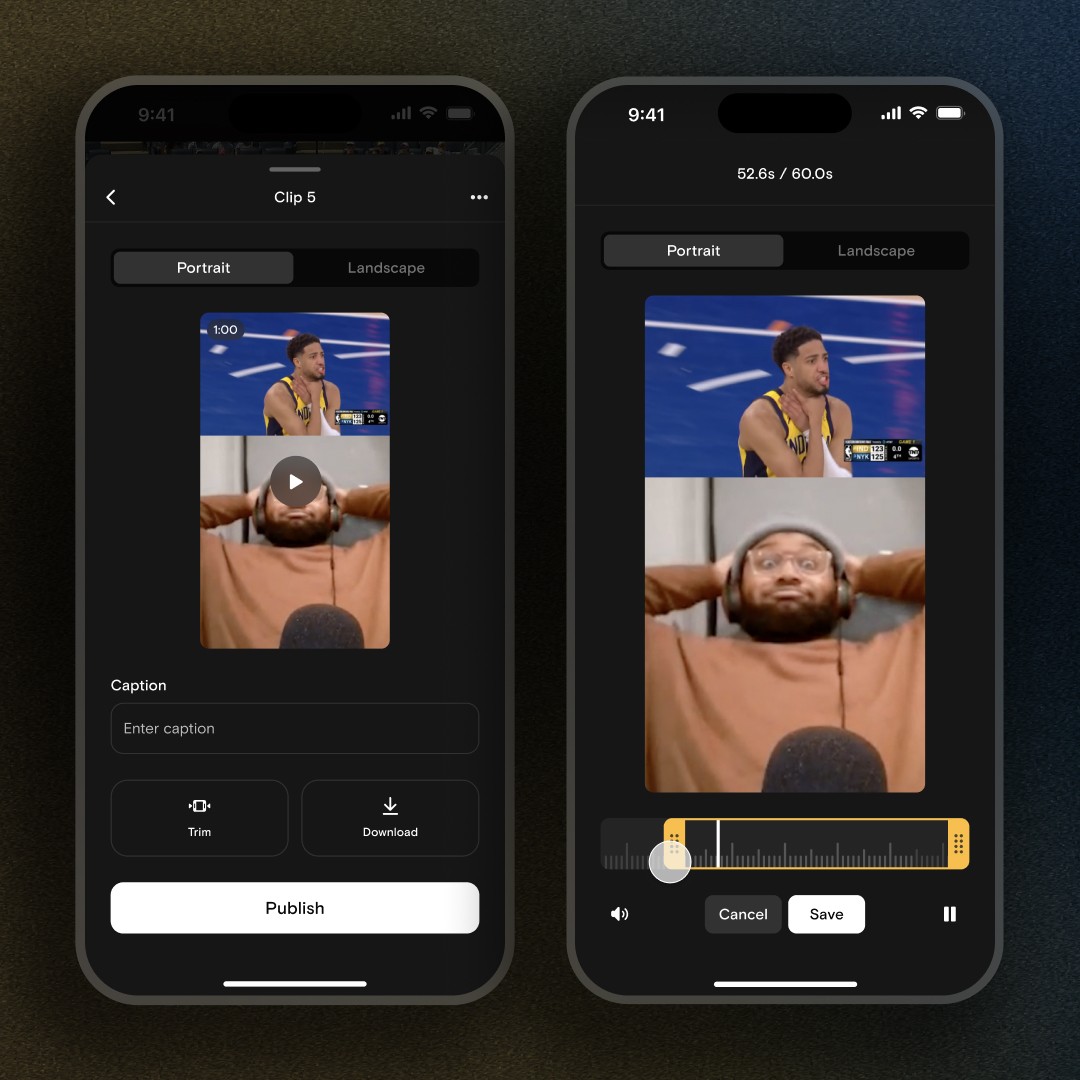
Now clips are also an essential tool for on-platform promotion. We’ve added a new publishing flow where you can choose to publish any clip to the feed and to your room profile. Just add a caption and tap Publish. We also now have clip trimming so you can edit your clip in app.
Event discovery

Many of the communities on Playback stream around global events like the sports broadcasts from our NBA, MLB and EuroLeague apps. Visit the new Events tab to see events on Playback and open an Event page to browse through all the rooms streaming it.
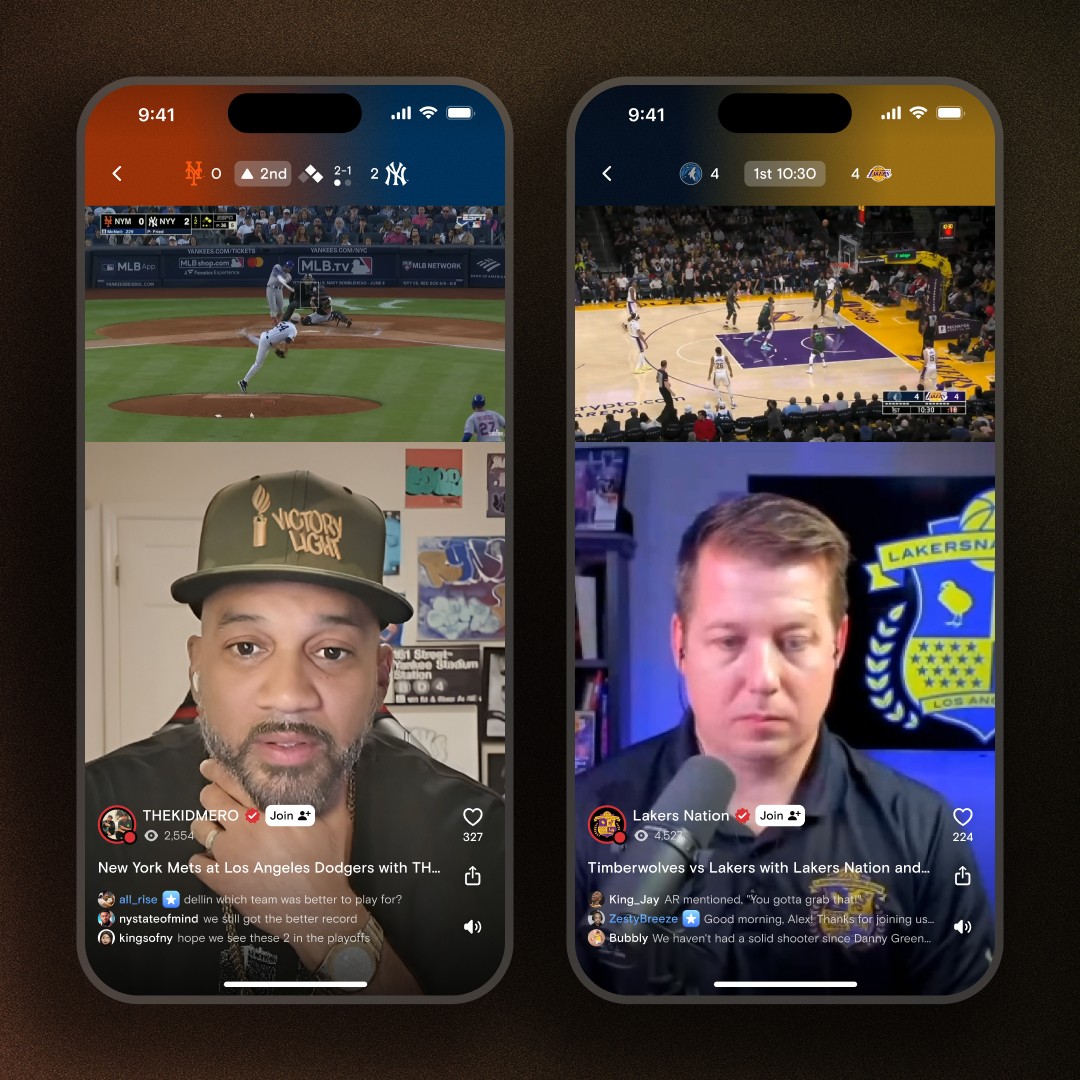
Event feeds are a great new way to discover live streams, find upcoming scheduled streams or browse recordings after an event has concluded. We will expand our Events catalog over time to include more categories and event types.
Help us improve discovery
This is a major update so we expect to iterate on this further to get it right. One area we plan to invest in, for example, is recommendation diversity to give every creator, big or small, more opportunity to be discovered. As always, we want to hear from you so we can make discovery as useful as possible. Talk to us during our weekly Playback streams, send us a message on Discord and X, or post on our feedback forum.









